Pages
Thursday, 2 February 2012
How are QR codes read?
QR codes can be read by each cell phone with camera and internet access that has got installed application for reading QR codes. In some devices these applications are already preinstalled while for other there is a variety of free applications that can be downloaded from internet.
The QR code reading procedure is simple: first select in the menu of your cell phone the application for reading QR codes. If you can not find it there, go to this link and we shall help you get it. Having done so, start the application and the screen like the one you get when you want to make a photograph by your cell phone will appear.
Now, position the camera of your cell phone so that QR occupies most of the size of the screen. Make the photograph in the usual way and the software for code reading will automatically recognize the web address hidden in the code. One click – and you are already there!
Need more info?
Find us on Facebook
and
Subscribe to:
Post Comments (Atom)
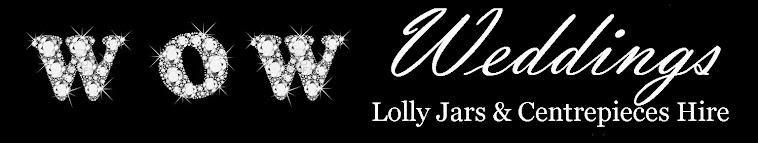


No comments:
Post a Comment